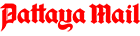New York (AP) – Move over, Alexa.
While Amazon pioneered the internet-connected speaker that responds to voice commands, it now has plenty of competition from other tech heavyweights. Even the original Amazon Echo has six Alexa-powered alternatives vying for your attention and dollars.
 Digital assistants on these speakers – Amazon’s Alexa, Google Assistant, Microsoft’s Cortana and soon Apple’s Siri – can play music, set timers and read off your calendar events. These speakers can also serve as a gateway to controlling other internet-connected appliances, such as smart lights, thermostats and even streaming video on TVs.
Digital assistants on these speakers – Amazon’s Alexa, Google Assistant, Microsoft’s Cortana and soon Apple’s Siri – can play music, set timers and read off your calendar events. These speakers can also serve as a gateway to controlling other internet-connected appliances, such as smart lights, thermostats and even streaming video on TVs.
Here’s a guide to choosing one for you or a loved one.
The Choices
Amazon’s $100 Echo is smaller and costs half what the original did at its 2014 debut. Variations range from the $50 Echo Dot, which has a lower-quality speaker, to the $230 Echo Show, which has a touch screen.
Google’s speaker, the $129 Google Home, no longer challenges the main Echo on price. Bargain hunters can get the Google Home Mini for $49. Or splurge for high-quality speakers in the $399 Google Home Max.
Early next year, Apple will compete at the high end with the $349 HomePod. Beyond that, Microsoft’s assistant appears on Invoke, a $200 speaker made by Samsung’s Harman Kardon business. Samsung is also planning a speaker based on its own Bixby assistant, but there’s no word yet on when.
Other manufacturers are also making speakers with Alexa or Google Assistant built-in.
The Smarts
You can talk to Alexa, Google Assistant and Cortana as you would a friend. Ask any of them, “Do I need an umbrella today?” to get the forecast for rain. (Siri’s capabilities on HomePod won’t be fully known until it comes out.)
Nonetheless, no single assistant does everything well. Alexa, for instance, won’t let you set an alarm more than 24 hours out; its rivals do.
All three are learning. At first, Alexa was able to make calls only to other Alexa users. Now, it can dial regular phone numbers, too, for hands-free conversations. Google Assistant was the first to distinguish different voices, so it knows to play music on your playlist, not your teenager’s. Alexa got that capability a few months ago.
Cortana is still behind in many ways, but all three are racing to get better. Don’t choose a device solely on what it can do today, as any small lead could be ephemeral.
Favoritism
Of course, each device will work best with its manufacturer’s own services.
Alexa, for instance, can read Kindle e-books in her computer-generated voice. If you just finished Chapter 23 on the Kindle e-reader or app, Alexa will continue with Chapter 24. You can also buy toilet paper and other items – on Amazon, of course – with a voice command.
Cortana, meanwhile, can make calls using Microsoft’s Skype service. When you set up Invoke, Microsoft’s Outlook.com calendar is automatically linked; you have to add Google’s yourself. Google Assistant can read only your Google calendar, not Apple’s or Microsoft’s. (Alexa is the only one to work with all three.)
The assistants will work with many other services, though. Amazon is at the forefront in enabling third-party capabilities, so Alexa can call you an Uber ride or track progress on your Fitbit fitness tracker. Google and Microsoft are catching up. Meanwhile, Amazon and Microsoft have agreed to let their assistants summon each other; when that’s enabled soon, Alexa can fulfill something Cortana can’t do on its own.
Sound Quality
These speakers can, of course, play music. If that’s important, pay more for a quality device. Invoke is made by Harmon Kardon – experts in audio. Home Max and HomePod are also designed with sound quality in mind.
As tempting as the $50 Echo Dot might be, Alexa sounds as though she’s coming over a speaker phone. But if you already have good wireless speakers, you can pair them to the Dot with Bluetooth. You need Google’s $35 Chromecast Audio device to pair other speakers with Home.
The three major assistants all work with Spotify. Alexa and Google Assistant work with Pandora as well, while Alexa and Cortana support TuneIn and iHeartRadio. Of course, Amazon and Google work with their own music services, too. Alexa also has Sirius XM.
Security and privacy
Expect your kids to mess around with the speaker – by asking an assistant to make fart noises, for instance.
Parental controls are limited. Microsoft says it’s still working on them. Google’s controls are limited to its YouTube service. Amazon lets you set a PIN for ordering products by voice. But a lot remains unfiltered – including news that’s not always pleasant.
Even among adults, there are security and privacy considerations.
These speakers are always listening, unless you hit a mute button. Companies insist that nothing is sent over the internet unless the device hears a key word, such as “Alexa” or “OK, Google.” You can view your history of voice requests. Amazon and Google let you delete individual ones; with Microsoft, you can only delete your entire history.
Another consideration: If you’re living in close quarters, a nosy neighbor could hear the assistant recite your doctor’s appointment or upcoming travel plans.