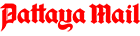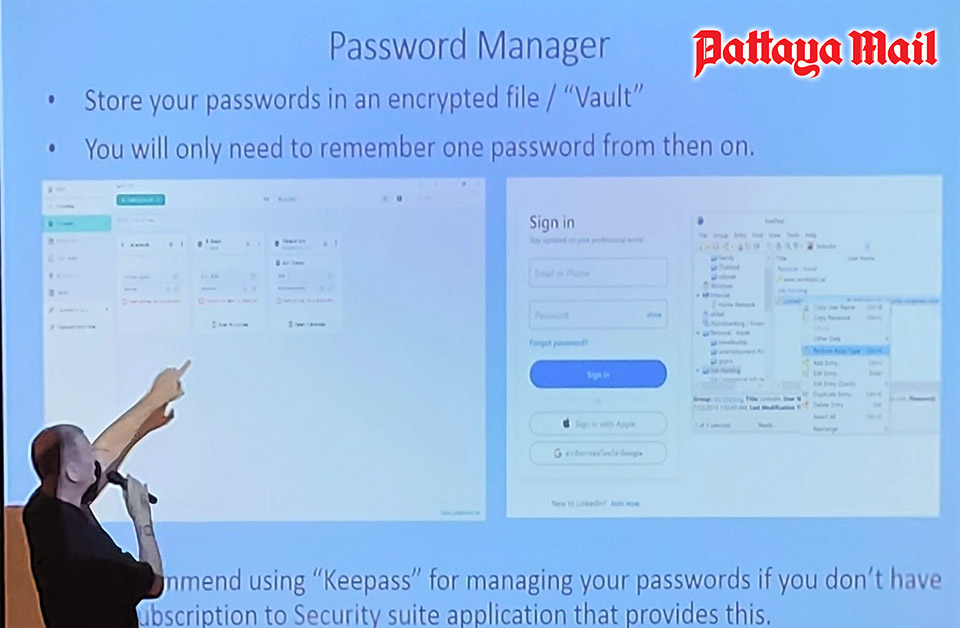
It was a two part presentation at the Wednesday, November 23, meeting of the Pattaya City Expats Club (PCEC) where many expats gathered to learn what they can do to protect their digital communications and in the case of long term power outages. The first part, digital communications essentials, was presented by Bud Dooley and PCEC member Dr. Ren Lexander, PhD. In the second part, Bud Dooley spoke on how to prepare for power disruptions.
The presentations contained a lot of important information which are highlighted in this article. To get the full benefit from the presentation, you should view the video on the PCEC Channel at https://www.youtube.com/watch?v=As155r9bujs
With Bud leading and Ren adding suggestions and recommendations, they provided essential information about Virtual Private Networks (VPNs), Password Managers, Media Channel access, Wi-Fi Security, Electronic Inheritance Protection, Browsers and Search Engines, and E-Mail Security.
Bud cautioned against using any public Wi-Fi service as they were a golden opportunity for hackers. To set the stage he played a video about a 12-year old hacker who shows how he can easily hack information. To view the video, visit http://www.pcecnews.com/permNL/12YrOldHacker.mp4.

Bud explained what a VPN is and the benefits from using one as it adds privacy to your online activities through use of encryption thus making the communications unreadable to prying eyes. Using a VPN service allows you to select one of their servers in other parts of the world, thus masking your actual location to the website you are accessing. He noted that although there are lots of free VPN software options, they provide very limited features or protection. He recommends you purchase a premium VPN service as they are not expensive and worth it for their extra features.
This was followed a description of the risks of using Wi-Fi/Bluetooth and he strongly advised against free public Wi-Fi. Bud described a more secure method of accessing the internet and showed a video on how to keep your device from using its automatic connecting feature through Wi-Fi and Bluetooth.
They both recommended using YouTube as it has a wealth of information with an explanation of how to search for a specific topic as well as mentioning other similar sites that one can use such as Odysee, Locals, Gab, Linkedin, Rumble, and Sound Cloud.
Browsers and search engines are not the same. A browser is what you use to get to the internet whereas a search engine is what you use to find something on the internet. Further, the most popular may not be the best. Ren explained his preference for using the Brave browser and Duck Duck Go search engine.

They also mentioned that when you die, you should have a means for others you choose to access your password protected email, banking, and other password protected web services. This was followed with several suggestions of how to do this in a secure manner. In the area of passwords, Bud suggested the use of a “password manager”. The advantage is you store your username and passwords for each location in one of these “vaults” which are encrypted. Thus, you only need to remember one password, the one to the “vault”. Many of these managers allow you to auto fill in the information when you connect with the location. Both suggested using the free “KeePass Password Safe” application for managing your passwords if you don’t have a paid subscription to a Security suite application that provides for password management.
Concluding the first part, they commented on E-Mail services noting you should use the highest level of encrypted settings offered by your service. By default, they noted, most E-mail service encryption settings are low to none. They then discussed how you can manually set the encryption levels along with some E-Mail service companies they recommend you use and some that you should not use.
For the second part, Bud noted that we are more vulnerable today than ever before for power outages. He commented on the types and impact they have on your electronic devices along with tips on how to prepare for and protect yourself and your devices. He provided some “Tips” which the PCEC has made available at https://pcec.club/Tips.
The presentations were followed by the Open Forum portion of the meeting where questions and comments about Expat living in Thailand can be made. For more information about the PCEC, visit their website at https://pcec.club/.
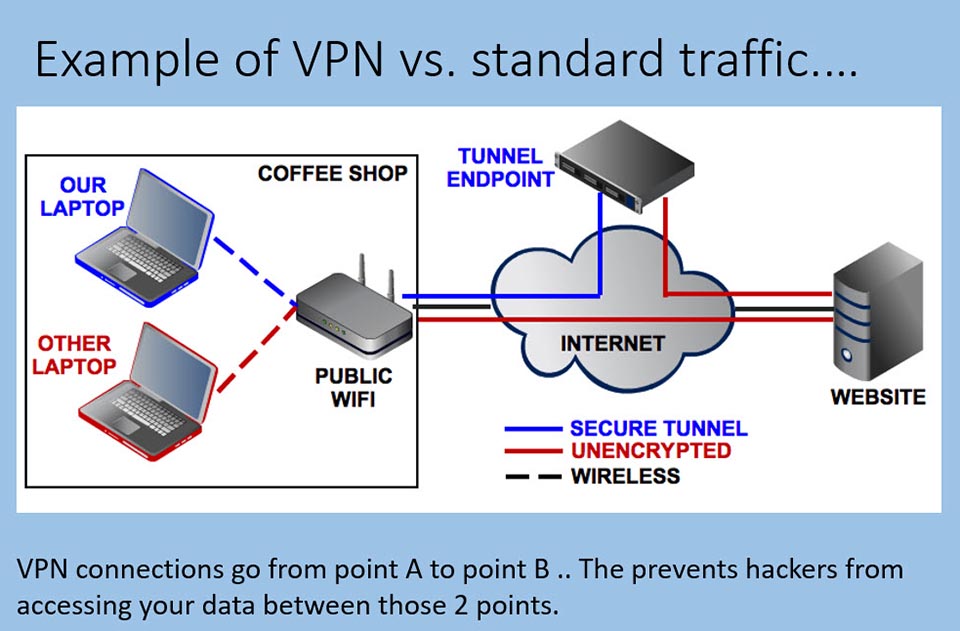
 |
 |
 |