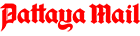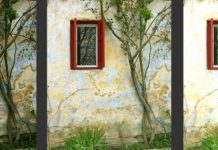I went to the Jesters Children’s Fair a couple of weeks ago. I took my two children, and took a camera, a Panasonic Lumix DMC FZ50. I had just shot a couple of frames and then hurriedly turned the camera on again to get an action shot, and the viewfinder display had gone! Like electronic magic the indicators for aperture and shutter speed had just vanished into the clouds (where they do all the computing these days, I am told)!
I turned the camera on and off. I popped the flash up and down. I spoke several words not generally seen in family newspapers. Eventually I just selected A for Auto, clicked away and hoped for the best.
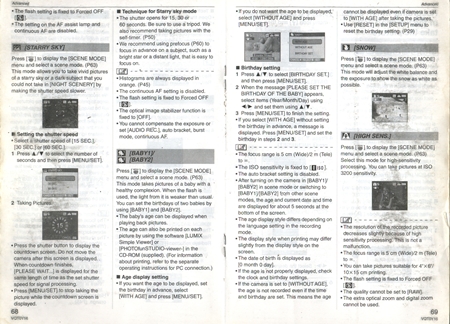
Of course, it was possible to review the shots through the LCD monitor screen, but have you ever tried to really judge what you have got in bright sunlight? At least you know you’ve got an image, and hopefully Mr. Photoshop can fix it.
I eventually gave up shooting and returned home, tail firmly between legs. Now I have written before that when all else fails – read the instruction manual. This is always some good advice, and the answer to many photographic problems can be found between its pages. Mine was simply that I had pressed the display button accidentally. Pressed it again and hey presto, full details in the viewing screen!
Unfortunately, many instruction manuals are close to being useless as the details are too difficult to understand (or ‘navigate’) these days. Is this you? Be honest now. I have this problem too. The family happy snapper point and shooter has had the situation after one or both of the children play with it, that the LCD screen ends up with all kinds of confusing icons and histograms. How to return it to the simple turn on and take pictures mode is beyond me, and beyond the capabilities of the instruction manual to impart. Fortunately, the store where we bought it has a bright young man who races through menus and gives us back a camera we adults can use. And he does it free of charge. What a bargain.
I have another e-camera for which the instruction manual comes as a CD. More than 120 pages CD! Now the CD may be packed with all kinds of great information, but 120 pages! And how do you access your 120 pages in the field? Perhaps one should carry a laptop as well when out with the camera?
The discussions on instruction manuals has been on-going for many years, and some time back I received a letter from Don Griffith which contained the following, “I have a D40 and probably the instruction manual for it is very badly laid out and confusing – vague language and far too many cross references for someone making the transition up to a DSLR to make total sense of.
“To this end it is very worthwhile investing in a third party book on the camera if one wants to get the best out of it.
“I got one from my local ‘Amazon’ – the beauty of using Amazon being I was able to read parts of it before I bought it to make sure I was not buying yet another confusing instruction book. I bought the cheapest available out of a surprisingly large collection that was on offer – and it has been a complete revelation and consider it has totally paid for itself in the first three or four chapters.
“For example, I have had the camera for 12 months and in the first chapter or so I learnt basic things that I was previously unaware of – like how to use the exposure compensation/aperture button.
“No doubt there are owners of other makes of DSLR cameras with much the same problem – if so it is also worth them looking for a book for their camera as well.”
With today’s increasingly more technical (electronic) cameras, you do need a good manual, and if the factory one is too complex, then I suggest you do as Don Griffith has done. Look for the easier after-market publications.